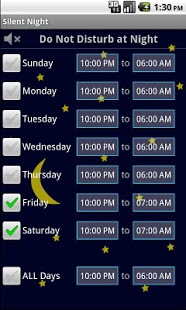Silent Night 1.3.2
Free Version
Publisher Description
Don't let your cell phone disturb you, enjoy a Silent Night.
Have you even been awaken in the middle of the night by a wrong number? Have you ever received a text message at 3am trying to sell you something? Do you wish to never again be disturbed at night by your cell phone? If you answered 'yes' to any of these questions then Silent Night is just what you need.
With Silent Night you'll never forget to manually turn down the volume on your phone because it is automatically done for you. Use Silent Night to mute the volume on your cell phone each night and then restore it the next morning.
Still need to be interrupted by important calls? Not a problem with Silent Night. Maintain a list of priority contacts which bypass the automatic silencing feature to ring your phone like normal. Allow your priority contacts to either call or text you, the choice is yours.
*** Disclaimer: Silent Night works well for the vast majority of people, however a very small number have reported having problems. Failure of the Priority Contact override of Silent Mode is the most common problem that sometimes occurs on certain devices. Please be aware of these limitations when using this app.
About Silent Night
Silent Night is a free app for Android published in the PIMS & Calendars list of apps, part of Business.
The company that develops Silent Night is Chris Rossi. The latest version released by its developer is 1.3.2. This app was rated by 1 users of our site and has an average rating of 3.0.
To install Silent Night on your Android device, just click the green Continue To App button above to start the installation process. The app is listed on our website since 2013-08-11 and was downloaded 6 times. We have already checked if the download link is safe, however for your own protection we recommend that you scan the downloaded app with your antivirus. Your antivirus may detect the Silent Night as malware as malware if the download link to com.rossidev.SilentNight is broken.
How to install Silent Night on your Android device:
- Click on the Continue To App button on our website. This will redirect you to Google Play.
- Once the Silent Night is shown in the Google Play listing of your Android device, you can start its download and installation. Tap on the Install button located below the search bar and to the right of the app icon.
- A pop-up window with the permissions required by Silent Night will be shown. Click on Accept to continue the process.
- Silent Night will be downloaded onto your device, displaying a progress. Once the download completes, the installation will start and you'll get a notification after the installation is finished.